P&K ODOR
Scaled Printing
Product has been archived / Produkt wurde archiviert
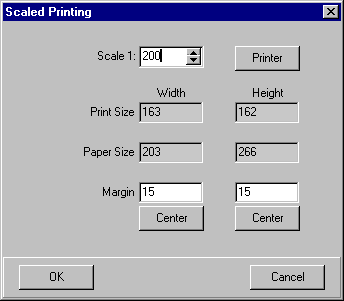
In this form, one can change settings for scaled printing, before the print is initiated with OK.
Scale 1:
Here one can enter the scale, e.g. 1:200.
Printer
This button opens the Printer-Setup dialog.
Print Size
Here, the image size on the paper will be shown.
Printable Size
Paper Size of the currently selected printer minus hardware margins.
Margin
Here, one can enter the margins. The buttons Center calculate the margins for centered printing.
The button OK is available only, if the image fits onto the paper!

