P&K ODOR
Axis settings
Product has been archived / Produkt wurde archiviert
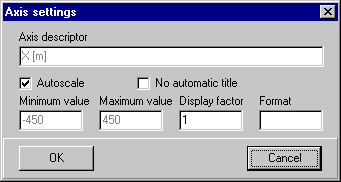
Axis descriptor
Descriptor of the scale. The name is generated automatically by the program, except when "No automatic title" is selected. In that case the text entered by the user remains.
No automatic title
Turns off the automatic title generation of the program and enables the user to set an individual title. In this case the display factor will no longer be added.
Autoscale
When selected, the scale will be calculated automatically. If the graphic is switched to isometric, the automatic scaling of the lower scale will be turned off by the program.
Minimum value, Maximum value
Maximum and minimum value of the scale. If "autoscale" is selected, the current values will be shown here. Both values are relative; that means they have been converted by the display factor.
Autoscale and the Maxima are subject to modifications by other user interactions! E.g. by pressing the Isometric button, dragging the graphic and so on.
Display factor
The scale will be converted into a legible dimension with this factor. It will be added to the axis name. The display factor can be noted as 1e-9 instead of 0.000000001; this is equal to 10-9. Alternatively, one can turn off "automatic title modification" and change e.g. the unit.
Format
When not satisfied with the axes label format, one can define a format definition. The format "0.######" means, the decimal dot is to be shown, the leading zero is to be shown and a maximum of 6 digits of the fraction. The format "#,###.###" will show the comma when the value exceeds 1000, no leading zeros, a decimal dot and a maximum of 3 digits of the fraction. The quotation marks are not to be inserted. The default can be defined in the file p&k.ini, which can be found in the program directory. The format has to be entered as "AxisValuesFormat=0.######"

