P&K KFA (VDI 3781 part 4)
Add Building
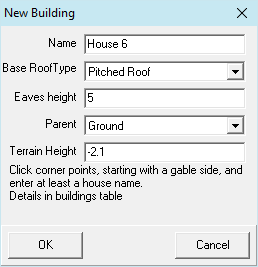
The first two marked corner points are interpreted as the gable side of the building. For a pent roof, it is the side with the roof edge rising to the right. These first gable marks are shown as ✖, all others appear as ✚. A click near an existing mark shifts it. A building with a symmetrical roof (pent roof rising to the right) and the specified eaves height will be generated. Further specification of the roof or other buildings is made in the list of buildings. If the pent roof should be rising to the left, the ridge position must be set to 0.
The terrain height can be set here. Its value is preset to the minimal terrain height.
Note: This form opens via click on  Add Building.
Add Building.

